Free Online Playback Speed Calculator
Use our Playback Speed Calculator to easily find how much time you save by adjusting the video time speed. Try it now to calculate video time instantly!
Results
Playback Speed Calculator – Instantly Calculate Video Time Savings

Adjusting the playback speed is your secret weapon for saving time and boosting productivity while watching YouTube videos, listening to online lectures, or podcast videos. Our Playback Speed Calculator helps you instantly find out how much time you’ll save when you change the playback speed of your content.
By using this playback speed time calculator, you can calculate your new video duration, plan your study or binge-watching sessions more efficiently, and make every minute count.
What is the Playback Speed Calculator & Why Does It Matter?
A Playback Speed Calculator is an online tool that helps you determine how much time you save by changing the speed of your video or audio files based on your selected playback speed.
This tool helps you calculate how long your content will take to finish at 1.25x, 1.5x, or 2x speed. For example, if you watch a 2-hour lecture at 1.5x speed, it only takes about 1 hour and 20 minutes!
This matters because:
- It helps you plan your viewing time efficiently.
- You can maximize productivity without skipping content.
- It’s ideal for students, content creators, and professionals who consume lots of video materials daily.
In short, the Playback Speed Calculator makes it easy to save time, stay productive, and watch smarter, all with just one quick calculation.
Formula Behind Our Playback Speed Calculator
Our Playback Speed Calculator uses a simple formula to calculate how long a video or audio will take to finish at different playback speeds. This helps you instantly see how much time you’ll save when you increase the speed.
👉 Formula:
New Duration = Original Duration (In Minutes) ÷ Playback Speed
Time Saved = Original Duration – New Duration
For example, you pick a movie whose actual duration is 2 hours and 32 minutes, and you play it at 1.5x speed, the formula becomes:
152 ÷ 1.5 = 101 minutes
That means you’ll finish a 152-minute video in just 101 minutes, saving almost 50 minutes of your time without skipping any content at the speed of 1.5x.
This formula works perfectly for all types of media and speeds, from 0.5x (slower playback) to 2x or 4x (faster playback). The Playback Speed Calculator applies this calculation instantly, giving you accurate results so you can plan your viewing time efficiently.
What Can You Calculate with This Tool?
The Playback Speed Calculator helps you quickly find how long a video or audio will take to finish at different playback speeds. It also shows exactly how much time you’ll spend when you increase or decrease the speed.
With the Playback Speed Calculator, you can:
- Calculate new video duration based on different playback speeds (e.g., 1.25x, 1.5x, 2x).
- See the total time saved when you speed up a video or podcast.
- Adjust playback time for lectures, tutorials, and audio lessons.
- Plan your study or viewing schedule efficiently by knowing exactly how long each video will take.
- Compare different speeds to find the perfect balance between speed and comprehension.
How to Use Our Playback Speed Calculator
Using our Playback Speed Calculator is simple and takes just a few seconds without any technical skills. Follow these simple, quick steps to instantly measure how much time you’ll save by changing your video playback speed:
- Step 1: Visit our playback speed calculator page.
- Step 2: Enter your original video duration (in minutes, hours, & seconds).
- Step 3: Select your desired playback speed (e.g., 1.25x, 1.5x, 2x).
- Step 4: Click the “Calculate” button to instantly determine your adjusted viewing time and savings time.
- Step 5: Compare multiple playback rates to decide which speed gives the best balance between time-saving and understanding.
💡 Pro tip: You can use this Playback Speed Calculator for YouTube videos, podcasts, audiobooks, and online lectures to plan your viewing time more efficiently.
Playback Speed Chart: Saving Time at Different Speeds
Wondering how much time you actually save when changing video speed?
This Playback Speed Calculator chart shows the exact duration of a 60-minute video at speeds ranging from 0.25x to 4x. Use it to instantly estimate how much time you’ll save (or spend more) based on your preferred playback speed.
| Playback Speed | Time Saved / Extra Time (%) | Example: 60-Minute Video Becomes |
|---|---|---|
| 0.25x | +300% (Takes 3x longer) | 240 minutes |
| 0.5x | +100% (Takes 2x longer) | 120 minutes |
| 0.75x | +33% (Takes 1.33x longer) | 80 minutes |
| 1x | 0% (Normal speed) | 60 minutes |
| 1.25x | 20% saved | 48 minutes |
| 1.5x | 33% saved | 40 minutes |
| 1.75x | 43% saved | 34 minutes |
| 2x | 50% saved | 30 minutes |
| 2.25x | 56% saved | 26.6 minutes |
| 2.5x | 60% saved | 24 minutes |
| 2.75x | 64% saved | 21.8 minutes |
| 3x | 67% saved | 20 minutes |
| 3.25x | 69% saved | 18.4 minutes |
| 3.5x | 71% saved | 17.1 minutes |
| 3.75x | 73% saved | 16 minutes |
| 4x | 75% saved | 15 minutes |
Popular Platforms Supporting Playback Speed Adjustment
Many popular video and audio platforms now allow users to adjust playback speed, helping you learn faster, skip unnecessary pauses, or slow down complex sections for better understanding.
Below is a list of the top platforms where you can use the Playback Speed Calculator to estimate how much time you’ll save at different speeds.
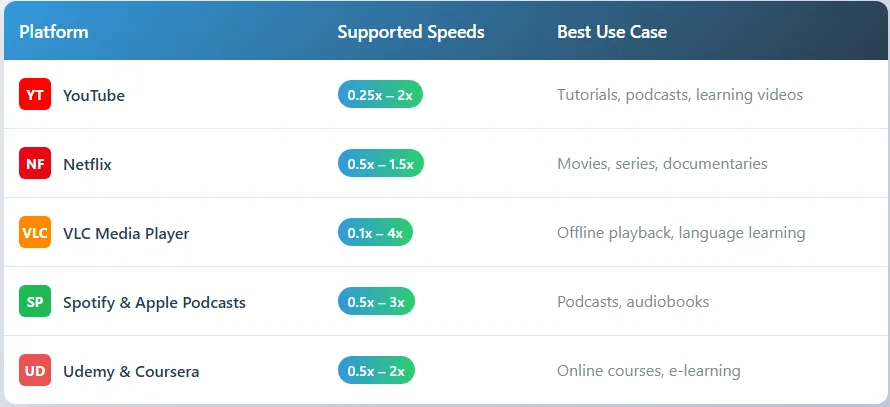
YouTube: YouTube lets you adjust playback speed from 0.25x to 2x directly in the video settings. This is especially useful for tutorials, lectures, and podcasts.
Netflix: Netflix supports playback speeds from 0.5x to 1.5x on both mobile and desktop. You can slow down to catch dialogue or speed up binge sessions while keeping video and audio quality intact.
VLC Media Player: VLC allows highly flexible playback control from 0.1x up to 4x speed. It’s ideal for offline playback, transcriptions, and detailed content analysis.
Spotify & Apple Podcasts: Both platforms let you adjust audio playback speed, usually between 0.5x and 3x, making it easy to finish long podcast episodes faster while still understanding every word.
Udemy & Coursera: These e-learning platforms give learners control over lecture playback speeds, typically from 0.5x to 2x. Combine them with the Playback Speed Calculator to plan your learning time efficiently.
Key Features of Our Playback Speed Calculator
Our Playback Speed Calculator is a free, browser-based tool that helps you instantly calculate how long a video or audio will take at different playback speeds.
Here are the standout features that make it one of the best tools online 👇
- Instant Calculate Duration: Quickly find out how long your video will take at any speed from 0.25x to 4x. The calculator also shows how much time you’ll save, making it ideal for productivity-focused viewers.
- Easy-to-Use: Just enter the video length and playback speed the tool automatically calculates the new duration. You don’t need to remember formulas or do any manual calculations.
- Full Speed Range Support (0.25x–4x): Whether you want to slow down lectures for better understanding or speed up tutorials to save time, the calculator accurately supports all common playback speeds.
- Mobile-Friendly: Enjoy a clean, intuitive design that works flawlessly on any device: desktop, tablet, or smartphone. Perfect for on-the-go learners and multitaskers.
- Built for Learners & Professionals: Whether you’re studying online courses, reviewing training videos, or managing podcast time, this tool helps you optimize your learning speed and boost productivity.
- 100% Free: No downloads. No accounts. No limits. The Playback Speed Calculator works instantly in your browser, fast, simple, and ad-free.
Get Started With The Playback Speed Calculator
Ready to see how much time you can save? Use our Playback Speed Calculator now to quickly calculate video duration at any speed.
🎯 Try it now — save time, learn faster, and watch smarter!
Frequently Asked Questions (FAQs)
Does the playback speed calculator work for any type of media?
Yes, our Playback Speed Calculator works for all types of media, including videos, podcasts, lectures, and audio files.
What is the purpose of the playback speed calculator tool?
The Playback Speed Calculator helps you determine how long a video or audio will take when played at a different speed. Helping you manage your study or viewing time more efficiently.
Can I see how much time I save by adjusting the playback speed?
Yes! The Playback Speed Calculator instantly shows how much total time you’ll increase or save when increasing or decreasing playback speed.
What range of playback speeds does the tool support?
Our Playback Speed Calculator supports a wide range of playback rates, typically from 0.25x (slow motion) to 4x (fast playback).