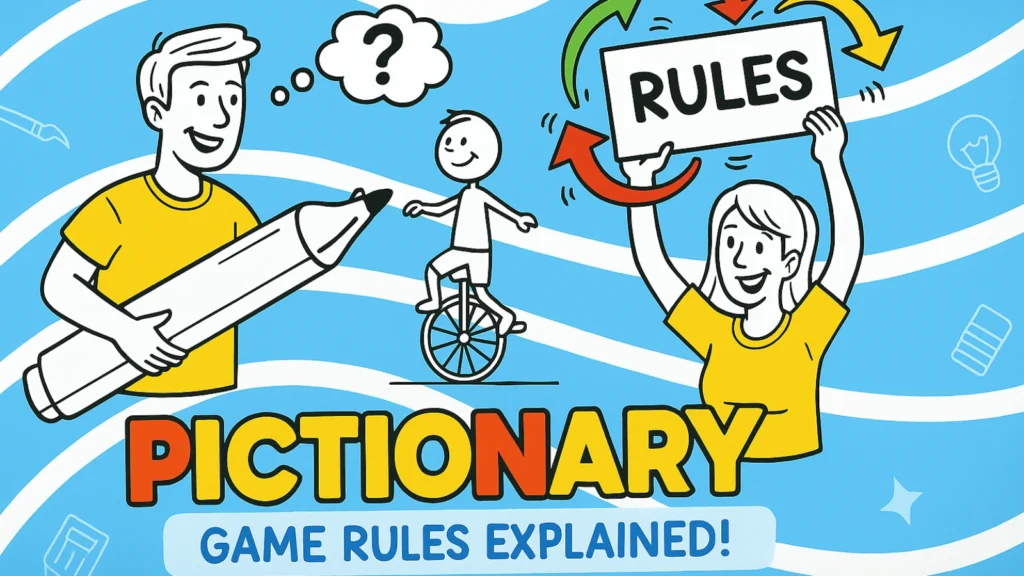Posted inproductivity
Pictionary Rules: How to Play Pictionary Game and Win
Learning to play Pictionary is as easy as drawing a smiley face. This quick-paced drawing and guessing game encourages creativity, competition, and lots of laughter. The best part? The Pictionary…