🔡 Online Morse Code Translator 🔁
Explore the power of communication with our Morse Code Generator, Morse Code Translator & Converter, effortlessly convert text into Morse code or decode it back in seconds. Whether you’re learning Morse or sending secret messages, this tool makes it simple, fast, and fun!
Free Online Morse Code Translator – Decode Messages Easily

Ever wondered how secret agents or sailors communicated before mobile phones and the internet? They used Morse code, a unique system using a combination of dots and dashes to send messages across oceans and continents.
Today, you don’t need a telegraph or radio to experience this classic code. A Morse Code Generator makes it easier than ever to convert text to Morse code or decode Morse code to English instantly.
This modern online Morse code generator brings the old art of signal communication to life, letting you create secret messages, learn Morse patterns, or have fun exploring how dots and dashes once connected the world.
Whether you’re learning how to send SOS signals, creating secret messages, or simply curious about how Morse shaped modern communication, our Morse code converter makes it fun and effortless.
What is Morse Code?
Morse Code is one of the oldest methods of communication, which represents letters, numbers, and symbols in the form of dots (·) and dashes (–), allowing people to send messages secretly. It was developed by US inventors Samuel Morse and Alfred Vail in the 1830s.
This system was primarily used for telegraph communication, where messages were transmitted through electrical signals over long distances before telephones or the internet existed. Each unique combination of dots and dashes represents a specific character, which helps people to encode and decode messages quickly and efficiently.
Even in today’s digital age, Morse Code still finds use in aviation, radio communication, and emergencies. It’s also a popular choice for learning cryptography, secret messaging, and even creative digital art. For example, the Morse signal for “SOS” (··· ––– ···) became the universal distress call known worldwide.
How does Morse Code Work?
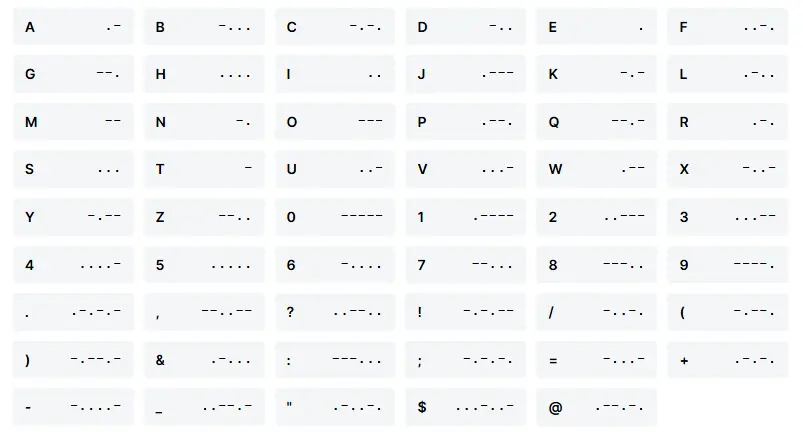
Morse Code works by using a simple pattern of dots (·) and dashes (–), also known as short and long signals, to represent letters, numbers, and special characters.
Each letter of the alphabet has its own unique combination, for example, A = ·– and B = –···. A dot stands for a short signal, while a dash represents a longer one. When combined in specific patterns, they form words that can be decoded back into readable text.
Timing is key in Morse Code. The pauses between dots and dashes, letters, and words determine the meaning of a message.
- A short pause separates dots and dashes within a letter.
- A medium pause separates letters.
- A longer pause separates words.
Morse Code is still used by radio operators, pilots, sailors, and emergency services for reliable long-distance communication. It’s often sent through radio waves, flashlight signals, or tapping sounds, making it a reliable form of communication in emergencies and remote areas.
What is Morse Code Translator?
A Morse Code Translator is a free online tool that instantly converts text to Morse Code and Morse Code to English with just one click. It simplifies the process of decoding and encoding messages made from dots (·) and dashes (–).
The Morse code translator works by typing or pasting your message into the tool. The translator automatically changes it into Morse Code or back into plain text. It follows the Morse alphabet, where each letter and number has a unique pattern.
You can learn Morse Code, decode hidden messages, or just experiment with a modern twist on an old communication system. You don’t need to memorize the Morse chart; it makes it easy for anyone to understand and practice Morse communication.
You can also check out our Word Counter tool to analyze your text length, keywords, and readability while crafting messages.
How to use the Morse Code Translator
Using our Free Online Morse Code Translator is simple, fast, and user-friendly. Whether you want to translate text to Morse Code or Morse messages to Text, the process takes only a few seconds.
- Step 1: Visit our free Morse Code Translator tool page.
- Step 2: Type or paste your message into the input box. You can use letters, numbers, symbols, or Morse signals (· and –).
- Step 3: You can swap the input box as per your requirement by clicking on the “Swap” button.
- Step 4: Select whether you want to translate text to Morse Code or Morse Code to English by clicking the “Text to Morse” or “Morse to Text” button.
- Step 5: The translator uses the Morse alphabet to decode or encode each character accurately, and your output appears immediately.
Translate Text to Morse Code
Translating text into Morse Code is easy with our Morse Code Translator. Simply type or paste any word, phrase, or sentence into the input box. The tool instantly converts your text into a series of dots (·) and dashes (–) based on the Morse alphabet.
Each character — whether a letter, number, or punctuation mark — has a unique Morse representation. For example: A → ·–, B → –···, and C → –·–·
The translator displays your result in real time, making it ideal for learning, decoding, or sharing secret messages. You can copy the Morse output to use it in communication projects, coding practice, or just for fun.
Translate Morse Code to Text
Decoding Morse Code back into English is just as simple. Paste your Morse symbols (· and –) into the translator, and it will instantly convert them into readable text.
The tool automatically recognizes spacing and patterns between signals, ensuring accurate translation of even complex messages. Whether you’re decoding an SOS signal, learning Morse code, or testing your skills, this feature helps you understand every symbol easily.
Features of Morse Code Translator
Wondering what makes our Morse Code Translator stand out? It’s built for speed, accuracy, and a smooth user experience. Below are the key features that make it stand out:
- Instant Translation
Convert English to Morse code and Morse code to English in real time in seconds. Get real-time results with high accuracy. - Translation History with Local Storage
Never lose your previous work! Your translation history is automatically saved using localStorage, allowing you to revisit and reuse your past translations anytime without needing to retype them. - Custom Audio Settings
Prefer a specific sound or speed? Adjust audio playback speed, frequency, and volume to suit your learning or listening style. - Progress Bar for Playback
Wondering how far along your audio is? The built-in progress bar visually tracks your Morse playback from start to finish. - Expandable Reference Chart
Need help decoding symbols? Use the expandable Morse code chart to quickly find letters, numbers, and punctuation. - Keyboard Shortcuts
Want faster control? Use keyboard shortcuts for translating, clearing, or copying text without touching your mouse. - Responsive and User-Friendly
The tool works seamlessly on desktop, tablet, and mobile, making Morse code translation easy anywhere.
Conclusion
In a world full of instant messages and emojis, Morse code remains a fascinating symbol of timeless communication. With our Free Online Morse Code Translator, anyone can easily decode or create Morse messages within seconds.
It’s a bridge connecting modern technology with historic communication methods. It gives you everything you need from real-time translation to audio customization and saved history.
Try our Free Online Morse Code Translator now and start decoding messages easily, and discover the magic of Morse communication!
Frequently Asked Questions (FAQs)
What is a Morse Code Translator?
A Morse Code Translator is a free online tool that converts text into Morse code or Morse code back into plain English.
Can you listen to Morse code audio?
Yes. The translator plays audio beeps for each dot and dash. You can adjust speed, frequency, and volume for a personalized experience.
Can I learn Morse code with this tool?
Yes. It’s great for beginners who want to learn Morse signals through sound, visual patterns, and a built-in reference chart.