Free Wingdings Translator
Easily convert text to Wingdings symbols or Wingdings to plain English with our Free Wingdings Translator. It’s quick, simple, and works entirely online—no downloads or registration needed.
Free Wingdings Translator: Convert Text to Wingdings Instantly

Thousands of people search for a Wingdings Translator every month to translate text into Wingdings symbols. The Wingdings translator replaces traditional letters with icons, shapes, and everyday objects, transforming simple text into something visually expressive and engaging.
With our Free Wingdings Translator, converting text is effortless. You can also translate Wingdings back to English, making it perfect for anyone looking to decode secret messages, add personality to designs, or solve symbol puzzles.
This timeless font has a fascinating history and continues to captivate curious minds who love expressing themselves more visually and symbolically.
What is Wingdings?
Wingdings is a series of symbols (symbolic font) created by Microsoft in the early 1990s that replaces regular letters and numbers with a collection of icons, such as arrows, shapes, and pictographic symbols.
These types of fonts, called dingbat fonts, display icons such as arrows, stars, hands, checkmarks, or office tools instead of showing the alphabet and numbers. Each character transforms ordinary text into a creative sequence of symbols.
In simple terms, Wingdings transforms your keyboard into a collection of visual icons. For example, typing a letter like “A” might display a hand symbol (✌︎) instead of text.
Wingdings became popular for adding creative symbols in documents, designs, and secret messages. Our Wingdings Translator instantly converts Wingdings symbols to plain English text (and vice versa).
Where did Wingdings Come From?
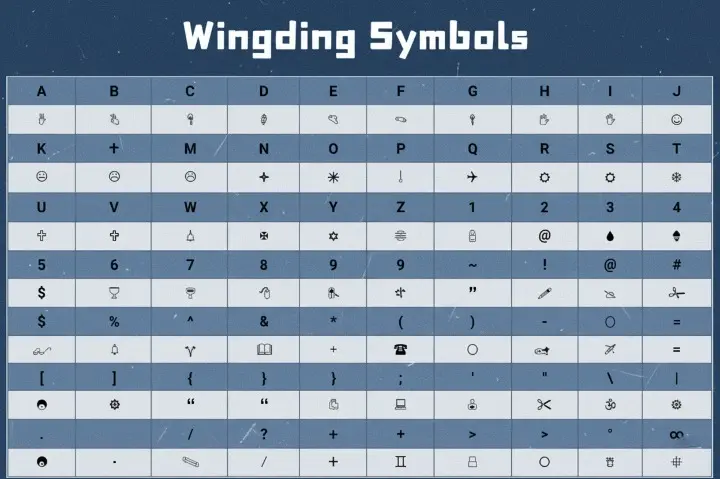
Wingdings was created by Microsoft in 1990 by combining three symbol fonts, Lucida Icons, Lucida Arrows, and Lucida Stars, designed by Kris Holmes and Charles Bigelow.
Microsoft merged these fonts to form Wingdings, giving users a fun way to add symbols, arrows, and icons to their documents. The goal behind Wingdings was simple: to provide a visual communication tool before emojis existed.
Today, you can easily explore or decode it using our Wingdings Translator, which converts text to Wingdings and Wingdings to English instantly without remembering the icons for each character.
What is Wingdings Translator?
A Wingdings Translator is a free online tool that converts regular text into Wingdings symbols or Wingdings back to English instantly. It’s a symbolic font made up of icons like arrows, shapes, and objects instead of letters.
Originally, typing in Wingdings meant switching fonts manually in programs like Microsoft Word. But when you use a Wingdings Translator, it automatically translates these icons into readable text or converts your words into matching Wingdings symbols.
Why Use Wingdings Translator
Using a Wingdings Translator makes it easy to convert text into Wingdings symbols or translate Wingdings back into English without switching fonts or installing software.
It’s a quick and fun way to explore one of the most iconic symbolic fonts ever made. People use Wingdings Translators for many reasons:
- 🖋️ Design & creativity: Add decorative Wingdings icons to your social posts, websites, or documents.
- 🔍 Decoding messages: Translate hidden or mysterious Wingdings text found online or in old files.
- 🔐 Secret communication: Write encrypted messages or puzzles using Wingdings symbols.
- 🧠 Learning purpose: Understand how Wingdings works and learn about Unicode characters.
Using an online Wingdings Translator saves time and effort by automatically converting text both ways, text to Wingdings or Wingdings to text, all within your browser.
How to Use Our Wingdings Translator
Using a Wingdings Translator is simple: just type or paste your text, and the converter will automatically convert it to Wingdings fonts instantly. It works both ways, letting you convert English into Wingdings or decode Wingdings back to plain text within seconds.
Follow these easy steps to use the Free Wingdings Translator by Free Tool Snap:
- Open the Wingdings translator tool in your browser without any registration.
- Enter your text into the input box.
- Choose one of the following options:
- 🅰️ Translate English to Wingdings
- By default converter selects English to Wingdings, so you just type or paste your normal English text.
- The converter automatically converts your text into Wingdings fonts.
- Copy the result to use in designs, creative writing, or secret messages.
- 🔁 Translate Wingdings to English
- Select the Wingdings to Text button to decode your Wingdings font to plain text.
- Paste any Wingdings symbols or icons into the box.
- Converter automatically decodes them back into readable English text.
Perfect for deciphering hidden messages or understanding old documents.
- 🅰️ Translate English to Wingdings
- Copy or share your translated text.
With our Wingdings Translator, you can switch between symbols and text effortlessly. It’s accurate, fast, and designed for everyone. It’s the same as working, as you use a Morse code translator to send secret messages.
Features of Our Wingdings Translator
Our Wingdings Translator isn’t a text converter that converts your text; it’s a fast, intuitive, and fully interactive tool built to make symbol translation effortless. Whether you’re decoding messages or creating stylish text, it delivers accurate results in real time.
Here are the key features of our translator:
- Two-Way Translation: Instantly switch between text-to-Wingdings and Wingdings-to-text modes for quick conversions.
- Real-Time Results: See your translation appear instantly as you type, no delays, no clicks, no refresh needed.
- Copy & Clear Tools: Copy results with one click or clear both boxes to start fresh anytime.
- Live Character Counter: Tracks input and output characters automatically for accuracy.
- Responsive Layout: Works perfectly on desktop, tablet, and mobile for a seamless user experience.
- 100% Online: No sign-ups, downloads, or extensions, everything runs securely in your browser.
Common Uses of Wingdings Translator
It’s a versatile resource used by designers, students, and curious minds alike. From creative design to decoding mysterious symbols, its uses extend far beyond simple text translation.
Secret or Hidden Messages: Wingdings is often used to create secret or encrypted messages. The translator makes it easy to encode text into symbols or decode Wingdings back into English, making it popular among puzzle creators, game designers, and mystery enthusiasts.
Learning and Education: Students and teachers use the Wingdings Translator to explore the origins of symbolic fonts, understand Unicode mappings, and study visual communication. It’s a fun way to learn how fonts can represent meaning through imagery rather than letters.
Fun and Curiosity: Many people use Wingdings simply for fun, experimenting with creative messages, decoding random text, or testing how everyday words look as symbols. It’s a great way to explore the quirky side of digital fonts while sparking creativity.
Conclusion
The Wingdings Translator is your go-to tool for exploring the creative and mysterious world of Wingdings symbols.
With just one click, you can decode secret Wingdings messages, create visual text designs, or simply explore the creative side of the Wingdings font.
Try it now and see how easy it is to translate English to Wingdings or Wingdings to English instantly!
Frequently Asked Questions (FAQs)
What is a Wingdings Translator?
A Wingdings Translator is a free online tool that instantly converts normal English text into Wingdings symbols or translates Wingdings back into readable text.
Can I convert Wingdings back to normal text?
Yes! You can easily translate Wingdings to English using our Wingdings Translator. Just paste your Wingdings symbols into the input box, and the tool will instantly decode them into plain, readable text.
How do I copy and paste the symbols?
After translating your text, simply click the Copy button next to the result box. This instantly copies your Wingdings symbols.
What are some practical uses for Wingdings?
Wingdings symbols are used for creative designs, puzzles, and visual communication. Some use the Wingdings Translator to decode or create secret messages.
Can I use the Wingdings Translator on my phone?
Absolutely! You can convert or decode Wingdings anytime on your phone, tablet, or computer.